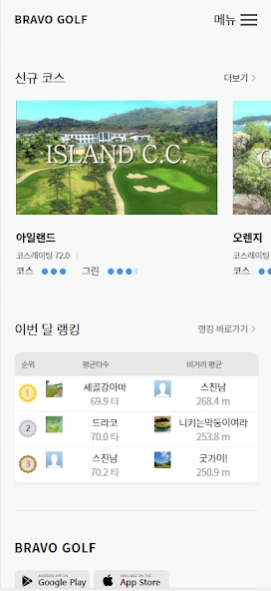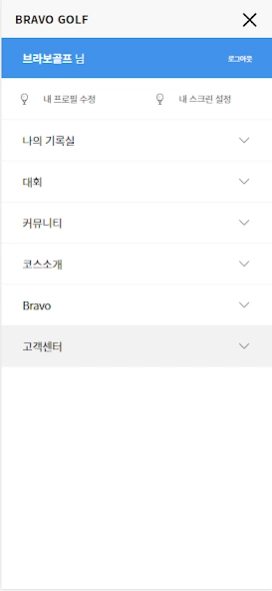BravoGolf 3.1
Free Version
Publisher Description
BravoGolf - The new screen golf! You can check the features you enjoy in Bravo Golf in the app.
The Bravo Golf app provides convenient access to various functions such as record management, number login, and swing video.
1. Log in conveniently with number login
Enter the 4-digit number on the game screen screen on your smartphone to log in immediately.
2. My swing video
You can see various videos of my swing in the app.
When there is a Bravo shot, the video is automatically transmitted.
Also, if you send a shot video from the menu during a round, even if it is not a Bravo shot
You can check your favorite swing in the app and share it.
3. Course Information
You can check the course information currently in operation, and when a new course is added, you can know it right from the app.
4. Profile picture
If you change your profile picture in the app, it will be changed to the corresponding profile picture in the game.
5. Round Record
You can check the scorecard for your 9 or 18 hole records.
You can check it with your own average record and various analysis records.
6. Online stroke match record
Depending on your handicap, you can play 1:1 online battles at the store.
The record will be saved in the round record.
Records of wins and losses against opponents, round records as well as various average records
You can compare.
7. Others
Various functions such as competitions, event competitions, and store search are provided in the app.
Customer Center Contact
02-476-5881
-------
▣ App access permission guide
In accordance with Article 22-2 of the Information and Communications Network Act (consent on access rights), we will guide you on the access rights required to use the app service.
※ Users can grant the following permissions for smooth use of the app.
Each permission is divided into a mandatory permission that must be granted and an optional permission that can be selectively granted according to its properties.
[Permission to allow selection]
-Location: Use the location permission to check your location on the map. However, location information is not saved.
-Storage: Save post image, save cache to speed up app
- Camera: Use the camera function to upload post images and user profile images
※ You can use the service even if you do not agree to the optional access right.
※ App access rights are implemented in accordance with Android OS 6.0 or later versions, divided into mandatory and optional rights.
If you are using an OS version less than 6.0, you cannot selectively grant permission as needed. give.
Also, even if the operating system is updated, the access rights agreed to by the existing apps do not change, so in order to reset the access rights, you must delete and reinstall the already installed apps.
About BravoGolf
BravoGolf is a free app for Android published in the Sports list of apps, part of Games & Entertainment.
The company that develops BravoGolf is Gamespace. The latest version released by its developer is 3.1.
To install BravoGolf on your Android device, just click the green Continue To App button above to start the installation process. The app is listed on our website since 2023-03-13 and was downloaded 1 times. We have already checked if the download link is safe, however for your own protection we recommend that you scan the downloaded app with your antivirus. Your antivirus may detect the BravoGolf as malware as malware if the download link to com.hustay.swing.d200f52cdff1314240b75e332ecda0cf79 is broken.
How to install BravoGolf on your Android device:
- Click on the Continue To App button on our website. This will redirect you to Google Play.
- Once the BravoGolf is shown in the Google Play listing of your Android device, you can start its download and installation. Tap on the Install button located below the search bar and to the right of the app icon.
- A pop-up window with the permissions required by BravoGolf will be shown. Click on Accept to continue the process.
- BravoGolf will be downloaded onto your device, displaying a progress. Once the download completes, the installation will start and you'll get a notification after the installation is finished.